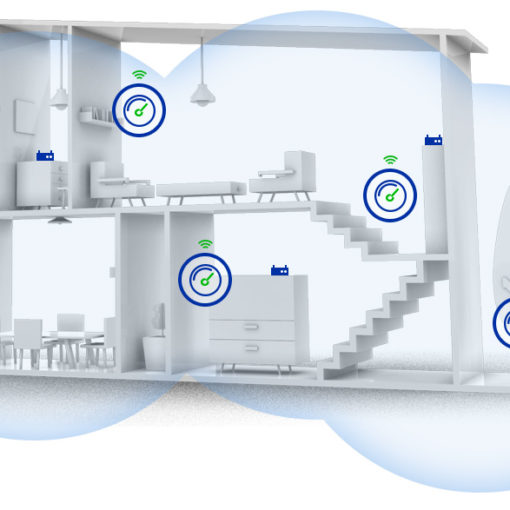There are many reasons why you might want more than one TV in your media room. The most common reason is sports. Chances are, you have a favorite team and you want them to have the greatest stats, beat other teams you hate or win the Super Bowl—just one example assuming you like football. Having multiple TVs gives you this option. Pick your sport, the same applies—you want to watch multiple games and wow your friends with your awesome media room. It’ll become the new “bar”.
Another good reason is that you might be big into gaming. There can be some lull time with certain games and you can take advantage of that time to check out, for example, facebook. Or, you might be a multitasker and want to catch some highlights on another TV while gaming. Forget picture in picture, you want picture AND picture. It makes a lot more sense—especially with the price of TVs dropping to a very affordable price point.
There are also great options regarding how you want to display more than one TV—a projector with automated control to have the screen come down when you want to use it is a pretty sweet option. Your partner might prefer this type of option since it doesn’t distract from the aesthetics of the room. But who knows? Maybe your partner is more into multitasking than you.
If it’s date night and you really don’t want to watch “Orange is The New Black” or some other particular movie or other TV series, you can still share a bowl of popcorn with your loved one by purchasing soundproof headphones so you can “do your thing” on one TV while your partner enjoys watching what they choose to watch—or, be their opponent in the same game. The options can be endless.
Some other good reasons you might want multiple TVs is for social networking. You can easily scroll through Facebook, chat on IM or Skype while you are watching TV or gaming on the other TV. It’s an additional conversation piece — another way of hanging out or a long distance date night!
Lastly, in terms of this conversation, you might be big into stocks or politics, watching financial news or other current affairs that catch your interest. Rather than watching a ticker, you’d prefer to see and hear what’s happening on the NYE and watch FOX. Not a bad idea at all if you’re watching your dollars grow.
One thing that’s easy to forget and highly needs to be considered is, “How can I connect a secondary TV with my cable or satellite”? One option is to have two separate boxes or satellites controlling the content on each TV. Another option is to get an antenna. Consult with a professional home theater installer and they can hook you up with the antenna, literally. As for the additional cable box or satellite, contact your service provider.
If you choose to go the antenna route, most modern HDTVs have a built-in HDTV tuner. Local channels will give you HD quality. If it doesn’t, and you really want to watch a particular show on a channel that doesn’t offer HD using an antenna, you deal with it. After all, you love the show. Another great option is to watch your shows through Apple TV or a smart TV. The challenge with Apple TV is that you’ll need to swap your HDMI cable—not too huge of a hassle but, it could be enough to deter you from choosing that option. A preferred solution is to get an HDMI matrix switcher that has multiple in-and outputs. A great solution is to use a Blu-ray player with two HDMI outputs. This gives you the option to watch Netflix, Amazon Prime, Hulu, YouTube and so on. There are quite a few different options. Ideally, consult with your professional installer rather than trying to figure out the best solution for you on your own.
Now, let’s talk about getting sound on both TVs. Some folks won’t need sound on multiple TVs in the same room. For example, if you’re creating a sports bar, chances are the sound will come from the big screen, whereas the other TVs are for viewing purposes only. If you do choose to have sound on each TV, you’ll definitely need a receiver for each TV. And, to make life easier, you’ll want a universal remote, like a Harmony, so you won’t have to deal with multiple remote controls. That could really get confusing. Simply setting up an A and B, or the like, on your universal remote will give you a one-click response to put sound on the selected TV.
As I’ve said before I’ll say it again, contact your professional A/V installer. Where it might take you days of trying to figure out how to get sound and signal working on multiple TVs, a professional A/V installer will make it look seamless and easy without spending more hours of troubleshooting.